Image Size and Resolution
As a rule of thumb images should be supplied at 300ppi resolution and as close as possible to the actual size they will be printed. If your image is too small and/or the resolution is too low, it will appear pixelated and low quality in the final print.
Good quality printed images depend on two main factors; Resolution and Size.
The ideal image setup at is at 300ppi which is the optimal resolution for printing, the physical size of the image is 13cm x 9cm, this would be the maximum actual size of the image when printed on paper to get good quality.

Images from the internet
Images from the internet, that is searched via a search engine like google then dragged to your desktop.
These images will most often have a resolution of 72ppi, this is generally not good enough to print with unless being considerably reduced in size.
The example below shows the difference between an image saved in 72ppi on the left and 300ppi on the right.
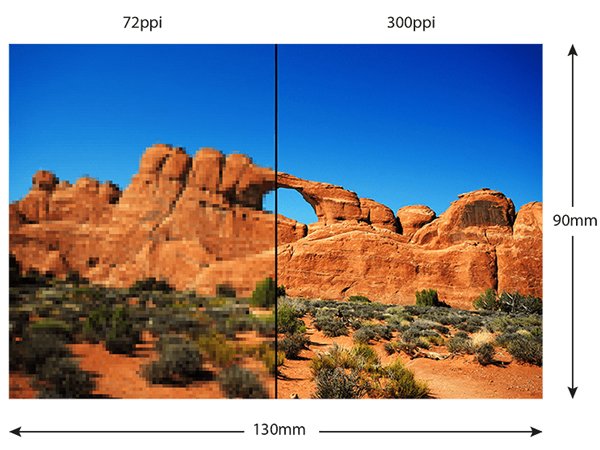
Low res image next to high res image
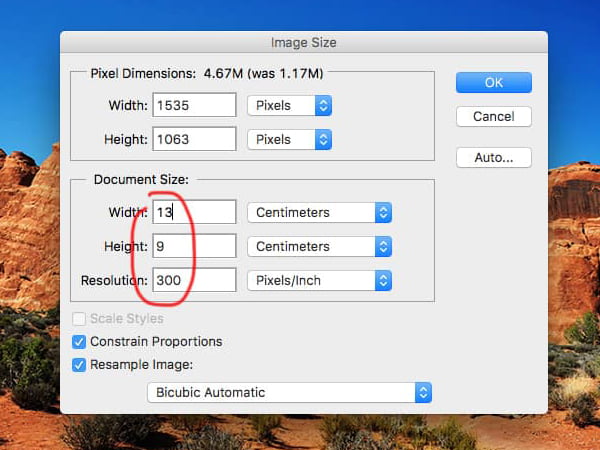
Ideal set up for images
Digital Photos
However nowadays most digital cameras save images at 72ppi, the difference with these images is that the physical size is much larger, for example a photo taken on an iPhone will be 72ppi but will be just over 1.42m wide by 1.06m high. That’s a large image!
But if you scale the image down the pixel density increases proportionally and would be good enough to print when made smaller.
But how small?…
A good way to check how big a digital image can print is to use a photo editor like Adobe Photoshop. You can open the image and select “Image size” from the “image” menu at the top of the screen.
This will show you the current size of your image, If you uncheck the “Resample Image” option and then change the “Resolution” to 300ppi, you will see the “Image Size” figures change to the dimensions the image can print at. In the case below this iPhone image will print at a maximum physical size of 34.14cm wide by 25.6cm high, any larger and pixels may start to show.
Comparisons of the same size image at different resolutions, the one on the right gives you the size at a ‘print ready’ resolution.
PPi stands for Pixels per Inch and is relative to screen size.
DPi stands for dots per inch and refers to the number of printed dots contained within one inch of an image printed by a printer.
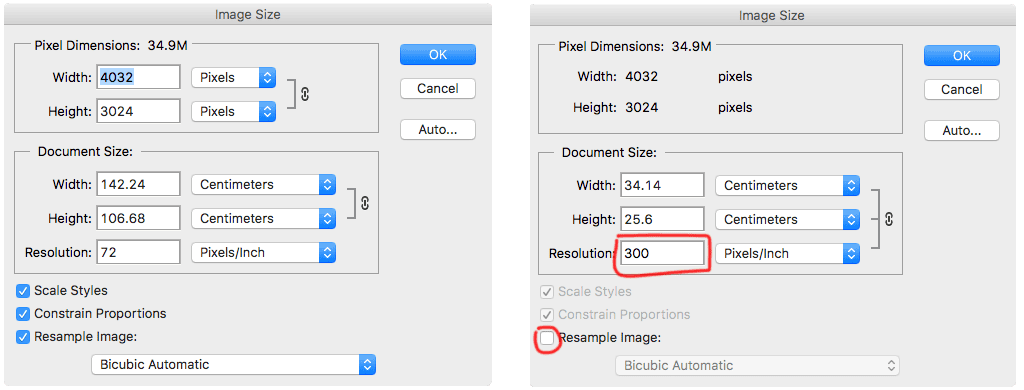
Lower resolution for Large Format
Large Format products even though much bigger do not generally need to have quite so high quality images, the reason for this is that they are normally viewed from a distance.
With artwork being produced for Large Format you can usually get away with using images at half or even quarter size as long as the image is not being viewed close-up.
Understanding resolution can be tricky, if have any more questions then call us on 023 8087 8037 or email us.
