Variable Data Printing
Connect with individual customers on a personal level with variable data printing services from Better Printing.
Variable data printing (VDP) allows you to create thousands of unique print items; each with a different message, image or graphic for every recipient.
Also known by a variety of other names – including variable information printing (VIP), variable imaging (VI) and sometimes variable data publishing – the possibilities of variable data printing for personalisation and customisation are endless.
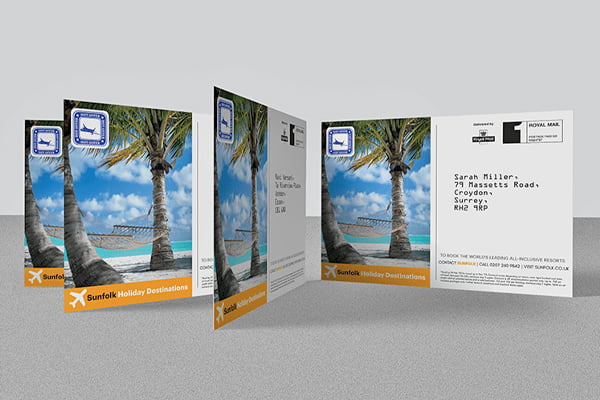
Things you can print with VDP
- Personalised messages
- Mailing addresses
- Branch-specific addresses & contact details
- Targeted content for each market demographic or region
- Unique vouchers, discount codes & offers
- Staff headshots, local photography & other images
- Sequential numbering & verification codes
- Personalised URLs & QR codes

Scratch cards with variable branches
How does variable data printing work?
Every variable data print run starts with a ‘static’ artwork design template and a set of unique data (such as lines of text, images and/or design elements) to be printed onto each product. Using digital printing software, the static artwork and variable data are printed simultaneously onto each individual item.
This means there’s no need to manually create multiple variations of your artwork – it’s all done for you!
What do I need to set up a VDP print run?
Setting up your artwork for variable data printing couldn’t be simpler. At the most basic level, all you need is a static artwork design file (with all the design elements which will remain the same across every single printed item) and a spreadsheet document which is saved as a CSV file with listings for all the unique data you’re looking to print.
What if I want to print unique images on each item?
Printing variable images is no hassle at all; simply add each image’s file name within your database, and send us a folder file with all your image files as well as your static artwork file and your database file.
If you have any trouble, our experts are always happy to help – just drop us a line.
How can I specify how VDP elements are arranged on my print design?
You can either leave a note with your order at the checkout, or if you’re using InDesign Photoshop or Illustrator, you can add placeholder text or graphics on a separate layer to the rest of your design.
Either way, we’ll send you a digital proof of your design which will indicate where the VDP elements are placed and how they’ll look on your final printed design. If you need to adjust the design before going to print, simply let us know!
If you are unsure about variable data or have any questions then call us on 023 8087 8037 or email us.
